Thinking about getting into sublimation? One of the very first things you will need to know is what type of printer to get. There are several options available and it can be difficult to make a decision on one.
Sublimation is the process in which specialized ink (sublimation ink) is heated up and turned into a gas which then transfers onto a fabric material or polyester coated hard surface. The type of printer you need is one that can accompany the specialized ink with out replacing cartridges. You have two main options to start with, you can convert a refillable ink cartridge printer or you can buy a printer that is specifically for sublimation.
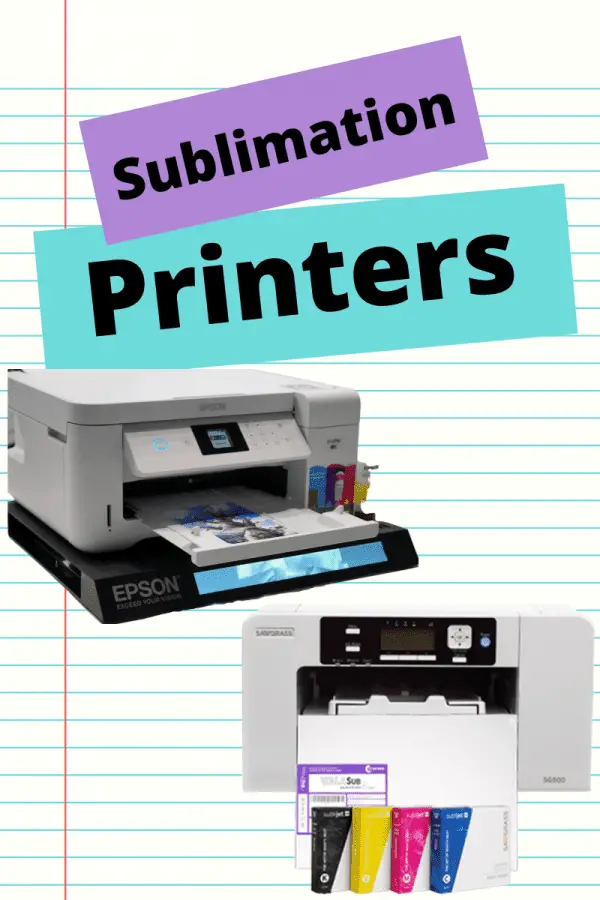
Because you have more than one option available you will need to learn about them and decide which makes the most since for you. That is what this article is about, the options available and how to decide which fits your needs.
Options
You basically have two options, a sublimation ready printer and a conversion printer (a regular inkjet printer that can be converted to print sublimation transfers) both of which are great options. The fact that they are both great can make it very difficult to decide which route to take.
Sublimation Ready Printer
A sublimation ready printer is a printer that is ready to have the specialized sublimation ink added to it and start printing as soon as you pull it out of the box. These are available for standard color printing as well as white toner printing.

Conversion Printer
A conversion printer is one like the Epson Eco Tank printers that can be converted from being a regular inkjet printer to a sublimation printer. You can buy these brand new and convert them or you can use one that was previously used for everyday printing. Check out this article on How To Convert A Printer For Sublimation? to learn more about how to convert both options.
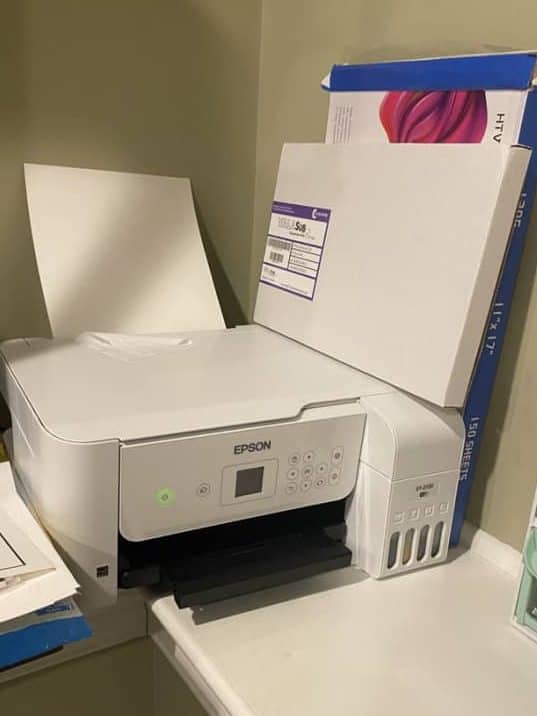
With the conversion printers you will be able to print standard colored images, not white or neon (side note to keep in the back of your head for later).
Differences
When it comes to differences in sublimation printers you have to consider a few things, let’s sort through those.
What kind of printing do you want to do – commercial or just as a hobbyist?
This is the first question for a reason, in order to even begin deciding what type of printer is going to fit your needs the best you need to first decide what you want from it. Do you want to create a business with your prints or would you prefer to just keep it simple and print sublimation transfers as a hobbyist for friends and family?
How much printing do you want to do?
This question should be easy to answer if you already answered the first one. If you decided you want to create a business with your new sublimation printer then you will obviously want to do a lot of printing, thus you will need a larger sublimation ready printer that can mass produce. An Epson Eco Tank can get the job done but only on a smaller scale.
If you said you wanted to the hobbyist route and only print small batches for friends and family then getting started with an Epson Eco Tank as a conversion is the way to go, inexpensive and will more than exceed the needs you will have.
How big do you want to be able to print up to?
This is a very big question, if you want to print for shirts or anything larger than an adult large shirt you will need to make sure the type of sublimation printer you get can print larger than an 8.5×11 sheet of paper. While you can make printing larger objects work with this restriction it is not recommended, especially for the business creation option. The process to make larger prints work is complicated and very delicate.
Some of the Epson Eco Tank printers can print larger than 8.5×11, so don’t think that just because you want to print larger you need to get a bigger printer. We will go over what printers I recommend here in just a moment when we review the costs of these printers.
What is your budget?
That is IF you have a budget. Most crafters that venture on this sublimation beginning have some sort of budget in mind. If you do not have a budget in mind try to think of one, or at least a number that you would like to avoid exceeding on a printer. Remember there are several things you will need in order to get started with your sublimation designing.
You can check out this article on What Do You Need to Start Sublimating for everything you will need in order to get started, and to give you somewhat of an idea of a budget to have.
When you ask yourself these questions, keep in mind that you don’t want to make a quick decision on this. Take your time, research all things sublimation before purchasing the printer.
What colors do you want to be able to print?
Most sublimation printers can print basic colors – black, cyan, magenta and yellow. Just as your basic inkjet printers can. If you want to print white or neon you will need a different sublimation printer that is “white toner compatible” these do cost more but widen your possibilities as to what colors and designs you can print.
Costs
The costs of these sublimation printers will vary, and will vary immensely for many reasons but the biggest factor is going to be time. The following are current costs from the time that this article was published in November of 2021 so they may not the same but should be roughly about the same.
Sublimation ready printers:
Sawgrass SG1000
- Cost – $1,500-$1,800 depending on the bundle you purchase.
- Print size – Can print up to 11×17, or larger with a bypass tray that allows you to print up to 13×51(not included unless you get this bundle)
- Resolution – high resolution
- WiFi Connectivity – available
- Footprint – 21 x 14.25 x 8.5

Sawgrass SG500
- Cost – $500-$800 depending on the bundle you purchase.
- Print size – 8.5×14 with available bypass try 8.5×51
- Resolution – high resolution
- WiFi Connectivity – available
- Footprint – 15.75 x 17.25 x 8.5

Conversion Printers
Epson Eco Tank ET-15000
- Cost – $500-$600 depending on where you purchase.
- Print size – 13×19
- Resolution – high resolution
- WiFi Connectivity – available, can also scan and fax!
- Footprint – 22.7 x 17.6 x 13 inches
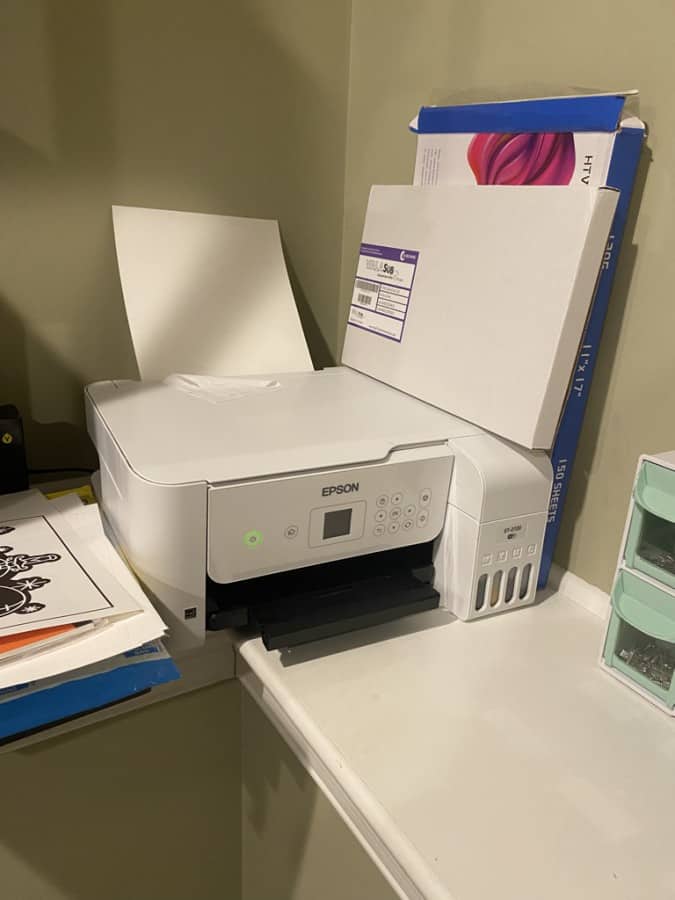
Epson Eco Tank ET-2760
- Cost – $300-$400 depending on where you purchase.
- Print size – 8.5×14
- Resolution – high resolution
- WiFi Connectivity – available
- Footprint – 13.7 x 14.8 x 9.4 inches
White Toner Printers
Crio 8432WDT
- Cost – $8,200 depending on where you purchase.
- Print size – 11×52
- Resolution – high resolution
- WiFi Connectivity – not available
- Footprint – 13.7 x 14.8 x 9.4 inches

OKI C711WT
- Cost – $3,600 depending on the bundle you purchase.
- Print size – 8.5×14
- Resolution – high resolution
- WiFi Connectivity – not available
- Footprint – 17.6 x 21.7 x 14.2

There are other options available, these products are ones that I recommend or that were highly rated and reviewed across many sites.
Conclusion
As we conclude you should have a good understanding as to what printer is needed for sublimation as well as, the printer that is best suited for your needs. Whether you decide to go with building a business or just a hobbyist you now have the tools to get the best printer.
Be sure to check out some other nifty functional craft ideas through our other posts here on Craft-ILY as well as checking out some videos on DIY and How To’s over on YouTube. Look for “Crafting Unedited” or just click the name in blue to see!
