Sublimation prints are a fun way to design t-shirts, mugs, sunglasses, and other accessories. But, sometimes, your fun and creative prints may not be transferring how you expect them to. So why is your sublimation print not transferring, and how do you fix it?
Your sublimation print may not be transferring because you’re using the wrong temperature, improperly placing your print, or your colors are off. You can fix these issues by cleaning your equipment, altering the printer temperature, adjusting the image placement, and confirming the color settings.
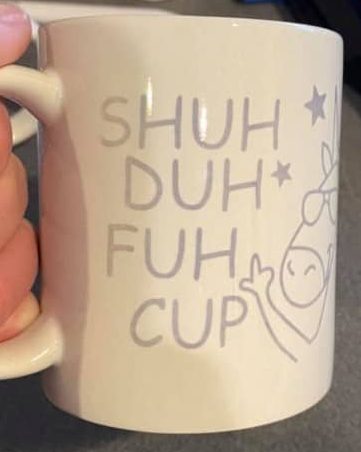
This article will explain the most common reasons that your sublimation print isn’t transferring and four ways you can fix the issue. We also have some items and resources throughout the article to help you fix your sublimation print issues.
Reasons Your Sublimation Print Is Not Transferring
Sublimation printers are easy to use once you learn how they work and have a little practice. So it can be frustrating when your prints aren’t transferring.
Here are some of the most common reasons your sublimation prints aren’t transferring.
Your printer needs maintenance or your ink has dried out
If your print is somewhat transferring, but parts of the image are missing, or you see lines throughout the print, your printer might need to have some general maintenance ran on it. This is the biggest issue I have ran into. Sublimation ink can dry out if not used regularly.
The heat press isn’t hot enough or too hot
Another similar issue may be that your image is printing great for half the transfer, but the other half of the sublimation print transfers on very lightly. The uneven transfer could be a heat press issue or a transfer issue. The heat press can be too hot or have uneven heat causing one side to not transfer completely and one side to burn.
The Colors Are Off Due to Your Color Settings
Finally, your print may be transferring fine, but the colors aren’t printing right or may not be printing as vibrant as you expect. They aren’t right because the printer and your computer aren’t set to the same modes. So while the printer is expecting to print in one color mode or scheme, you’ve set the computer to print as a different one.
4 Fixes To Make Your Sublimation Print Transfer
Now that you know the common reasons your sublimation print isn’t transferring, we can explore how you can help your sublimation print transfer properly.
1. Take Proper Care of Your Equipment or Ink
Make sure your printer isn’t jammed. If any of your ink, nozzles, or other tubes are clogged up, or you’re using old ink, you need to clean up your equipment and make sure your ink is fresh.
If you use your printer often, like multiple times per week, you shouldn’t have any issues as the ink is constantly flowing and won’t have time to dry up in between prints. But, if you aren’t using your printer that often, it’s very easy for the ink to dry up and give you issues when you’re finally ready to print.
To prevent your ink from drying up, run your printer at least once or twice a week, even if it’s just for a short time and you aren’t actually printing anything.
You should also perform a cleaning of your machine regularly. The interval at which you clean it depends on the size and quality of your machine and how often you use it. If you’re unsure how often you should clean it, check your printer’s user manual or do online research.
Basic instructions for running maintenance on any printer is:
Go to your printer–>settings–>maintenance–>head cleaning, run this a few times and follow the prompts on the printer screen. It could also need the printhead alignment ran, follow the same steps but select “print head alignment” run it until the lines match up.
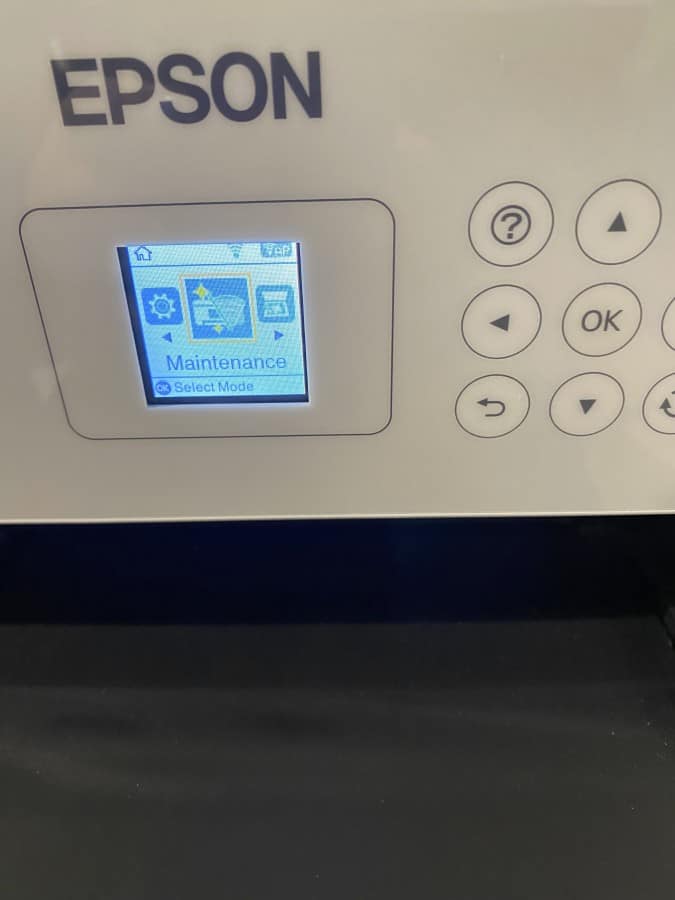
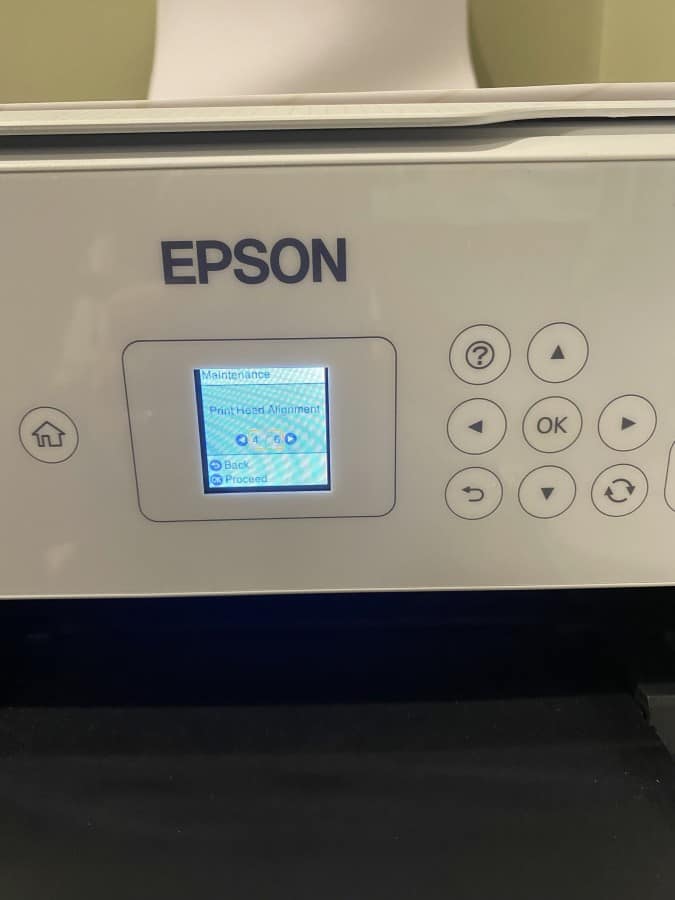
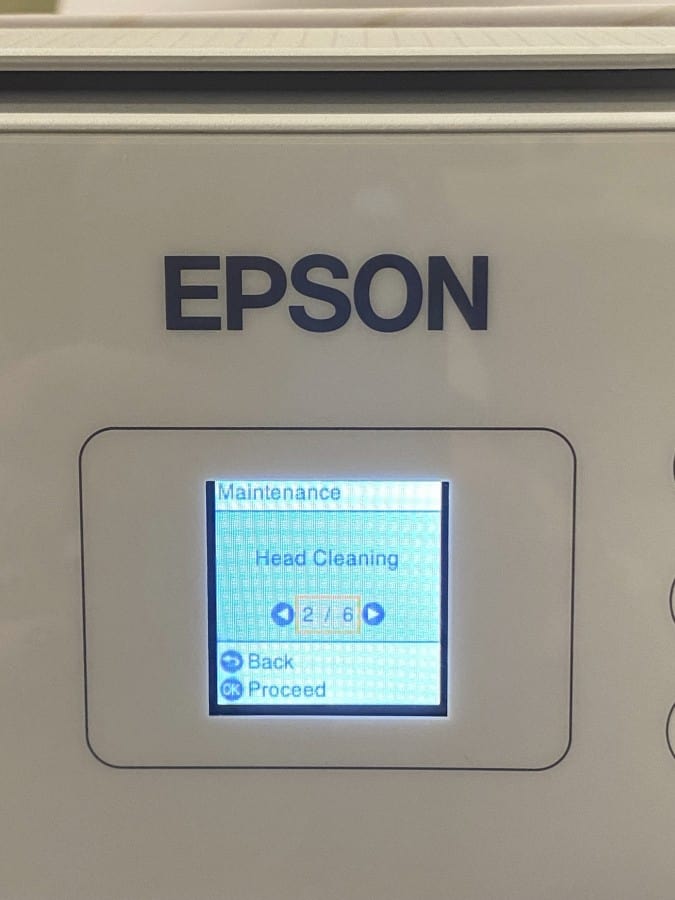
If you need new ink for your printer, check out the WOKOK Sublimation Ink Refills. These refill packs are easy to use and work with various sublimation printers. All four colors are included in this pack in 100 ml (3.4 fl oz) bottles.
2. Alter Your Presses Temperature
Sometimes the transfer will appear faded, half pressed or have some ghosting. If this occurs it can be from your heat presses temperature being too low. Sublimation ink needs 385 degrees+ to get a successful transfer, if the press is not set right for the blank you are using it will cause the ink to not transfer all the way. Make sure the temperature is right for the blank and this should solve the issue.
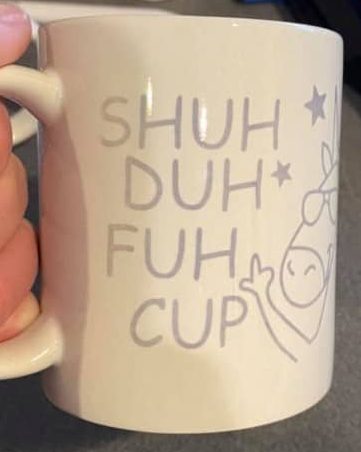
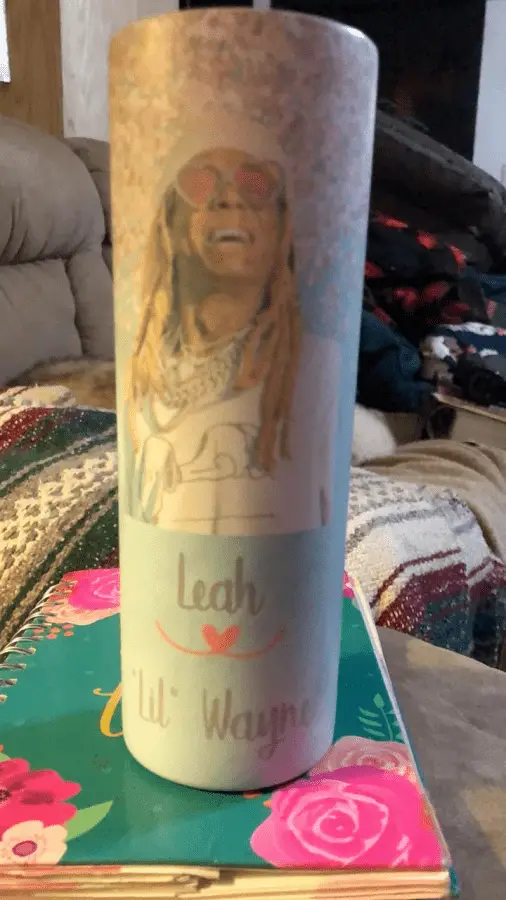
On the other hand your heat press can be too hot causing it to burn and look like it is faded. Which can make you think that you have not transferred the image all the way. The image below is a great example of a burned tumbler image.
3. Adjust the Placement of Your Image
You should also ensure that your paper and the item are placed tightly together, as this is another cause of sublimation images not fully transferring.
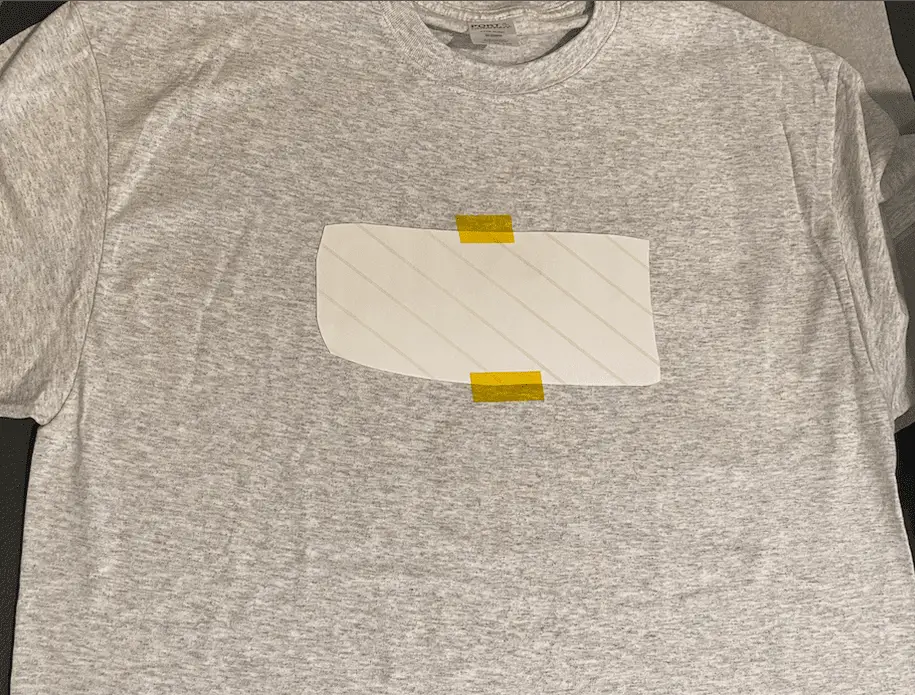
If you’re struggling to get a tight fit in the proper position, you can use some tape to secure the paper in its proper place. Make sure the tape is heat-resistant, so it doesn’t melt during the transfer process. If you are using heat resistant or thermal tape try to keep along the edges of your transfer and you don’t need to go crazy with taping it. Just enough to secure the transfer so that it doesn’t move is good.
4. Check Your Color Settings
Finally, you should check your color settings and ensure that your monitor and printer are set to the same color modes. You should know that printers have a different color range than a computer, with a computer usually having more color options than a printer. So it would be best if you did some test prints to make sure your printer can correctly print the colors you’re seeing on the computer.
If you’re having other issues with your sublimation printer or your printer is still not transferring after all these fixes, there are some other solutions. This YouTube video from Angie Holden explains 10 common problems you may encounter when sublimation printing and how to solve them:
Final Thoughts
There are many reasons why the printer may not properly transfer your sublimation print, it may not be transferring at all, or only partially transferring with some lines or fading.
You should regularly clean your sublimation printer and make sure the ink doesn’t sit long enough to dry out. Also, try playing around with the printer’s temperature, make sure the paper is placed properly on the printer, and verify your color settings.
Be sure to check out some other nifty functional craft ideas through our other posts here on Craft-ILY as well as checking out some videos on DIY and How To’s over on YouTube. Look for “Crafting Unedited” or just click the name in blue to see!

mine will not transfer at all…………………epson et 4700 new, sublimation ink hippo, and sublimation paper. 100% polyester shirt, press at 400 and press for 60 seconds………………nothing happens at all. Ideas?
I would try a few things, check the press and make sure it is hot enough, try a different blank (sometimes they say polyester but they really aren’t), try a different paper. If all of those fail let me know and I will see what else we can try.
I just purchased a ET-2800 and it is not tranferring at all. I have changed the printer settings. Tried a tumbler and a shirt. I am at a loss…
Are your blanks sublimation ready and you are using sublimation ink right?
My prints aren’t transferring. I got sub paper and sub ink and a polyester shirt. I pressed 3 other shirts today, (1 vinyl & 2 dark transfer) and it worked fine. Help! Please and thank you.
What heat setting are you using? It should be 385-395 degrees for 60 seconds with light to medium pressure.
I did not press for 60 sec. I’ll try that!
My prints aren’t transferring! I have sublimation paper, sublimation ink and a polyester white shirt. Nothing transfers onto it. The butcher paper on one side is waxy though so I wonder if that’s the problem?
Yes, the butcher paper being waxy can cause BIG issues. I use the butcher (not wax) paper from Costco or even kraft paper from Heat Transfer Warehoouse. I highly recommend switching that up and seeing if that helps.
I’m such a newby!!!!! I tried a bag- of course it didn’t work- it’s calico! Trying a mug as I type….
Are you talking Celsius or Fahrenheit
Awe, keep trying you will get it! I am using Fahrenheit for temps. If it doesn’t work you need more heat probably.
Hello, please help. I printed on sublimation paper. using 390 degrees for 80 seconds and no luck. I did not use sublimation ink. Is that the problem?
Hello, What kind of blank are you using?
hi im new to sublimation. i just bought new epson 2803 inkjet printer and ordered sub paper, but mine isnt transfering. what am i doing wrong?
Hello,
Did you order sublimation ink and put it in as well? You need the ink and the paper 🙂
I am using a brand new epson 2760, sublimation paper, cricut mug and cricut mug press. I have Tried about ten times and nothing transfers. I watched a ton of videos and still can’t figure out why it won’t transfer. Can you help?
Hello there,
Call Cricut – they had a bad batch of mugs go out and they arent coated right. They will replace them – as long as you have tried at the right temp and time you should be able to get a new set of good ones.
I have done everything I know but still cannot get my prints to transfer. I am using the EPSON 2800 with sublimation Ink on 100% polyester with the correct temp and time on my press. I even sent 3 presses back thinking they were all bad. Please help me. I don’t know where to go from here…
Lisa
Hi, so sorry you are having so many issues, a couple of things to check- temp should be at 380-400, press time should be at 60 seconds, pressure should be medium, not firm. If all of that fails change the ink, drain the tanks and start fresh. Sounds like it may be a bad batch of inks. Thank you for supporting and reading!
I switched printers for subulation from a epson 2850 to the epson 2720 , I had to switch ink, i am at 380dgs and 60 min press, and it will not transfer
Hello, did you get sublimation ink? The temp might not be high enough, try pressing at 390 or 400 degrees for 60 seconds. I hope this is helpful. Thank you for supporting and reading!
Im new to sublimation. I am having a hell of a time getting blue to print at all but finally got it to print. used sub paper, ink, and black but only black is transfering. 400 degrees for 60 seconds, 380 for 60 secs and a multitude of temps and time later i have a ton of wastes blanks and no color. the last shirt i basically put all my weight on for pressure and was finally able to get a faint yellow but no blue or red. what am i doing wrong?
Hello there, unfortunately I think you may have gotten a bad batch of ink. Depending on where the ink is from I would reach out to the supplier and let them know the issue they should send you new ink. I hope this helps! Thank you for supporting and reading!
I bought the epson 2803 printer and 502 sublimation ink, set everything up, it print fine then put in my heartless and nothing in three tries. What could be going wrong?
Hello, I don’t have experience with that specific printer but you may try cleaning the print heads, that usually clears up any air in the lines or issues you may have. Thank you for supporting and reading!
We just purchased a new ecotank Epson 2720 printer and converted it into a sublimation printer. I used sublimation ink. I have tried several heat presses at various temps using 2 different brands of transfer paper but my ink won’t transfer. I am transferring to a cotton polyester blend but have treated the material with a polyester spray. Help!
Hi there!! A few things could be going on but I suspect bad ink, reach out to the manufacturers and ask them if maybe they had a bad batch and if they will replace it. I hope this helps and appreciate your support!!
I have an ET-2803, loaded it with sublimation paper and hippo sublimation ink. It prints amazingly but the prints will not transfer to tumblers or 97% poly shirts. My temp on my presses is set at 390 and i press anywhere from 60-90 seconds. All sublimations transfer except for the ones i print myself. what am i doing wrong?
I would check the heat press first to make sure that it is hot enough, mine runs really hot and I know that some run cooler because my hand press is much cooler than it reads. Aside from that the only other thing could be faulty blanks or ink, reach out to the manufacturers and ask them if maybe they had a bad batch and if they will replace it. I hope this helps and appreciate your support!!
Bought new epson et 2803. Sublimation ink, Sublimation paper. Heat press 400 for 60 seconds. Blanks are shirts from michaels that are compatible with infusible ink. No tranfer. What am I doing wrong. Tried and tried. Different pressure. Everything
Where is the ink and paper from? What brand?
ET 2850 sub paper sub ink. Images with black are turning green when pressed tried multiple blanks and multiple settings on press. Any ideas
Hi! It could be the ink is bad. When black is either mixed with other colors or old ink it turns green at higher heat settings. I would drain it and get a new black ink. Thank you, Cierra
I bought an ET-3850, new sublimation in and paper and it will not paint at all. I have a big press and have used temps from 380-400 and medium and firm pressure and nothing at all is printing to shirts. They are lavender and I have used the spray as well. I am so frustrated I paid all this money for nothing. I need 40 shirts by Friday night and its Tuesday.
Hello, It’s not printing or the images are not transferring to the shirts? If it is the printing then you may have gotten bad inks. If its not transferring then it could very well be that the shirts are not a high enough polyester count for sublimation. You can email me for a faster response at support@craft-ily.com. Thank you, Cierra
My sublimation design is printing in the right colors but when I go to transfer the design onto a polyester shirt on my heat press. It’s transferring blue
My sublimation ink is transferring blue when I heat press it. I’m printing multiple colors and its all coming out blue when I heat press. I have sublimation paper, ink and I have the Epson Eco Tank ET 2803. Help
I would try to flush the ink out and add new in, sometimes as it sits or is used it will get weird (I don’t know why). If that doesn’t help it could very well be the paper or an issue with the printer itself.
Hello, I recently purchased a Epson 2760, I used the Hipp sub ink. I tried a project my circut auto press was set to 400 for 60 sec. the image looked dull and burnt.
Could be the type of blank you are tying to sub, most require 60 seconds but there are a few that are less. Your press could also run hotter than you think, try to use a temp gun and see what it is running at.
Thanks for your article…I got a lot of great information 🙂
My issue…I can transfer images to everything but ceramic mugs. The images either come out burnt or vague. I have tried everything…I think!
Any advice
What kind of press are you using?
Just purchased an Epson ET 2800 ,sublimation paper, and ink.
tried to transfer to sublimation mug in my cricut mug press and it does not transfer. Any thoughts?
Did you get a sublimation mug or just a regular one? The mug itself has to have a poly coating on it, I get mine from Heat Transfer Warehouse.