Stickers can be the perfect solution when you’re looking for a way to add a little extra something to your projects. If you have plain stickers and need to add some color or design, a Cricut machine may come to mind. But can Cricut pens work on sticker paper?
Cricut pens work on sticker paper. You can use these pens to customize projects by adding color, designs, and patterns on sticker paper. To do that, load the Cricut pen and use the draw function on the Design Space.

This article will show you how to use Cricut pens on sticker paper. Read on for a rundown of these steps and insights into the materials you can use with Cricut pens.
How To Use Cricut Pens on Sticker Paper
You can use Cricut pens on sticker paper to add beautiful and intricate designs perfect for decorating your planner, laptop, water bottle, or any other surface you can think of. Here’s a rundown of the tools needed and the steps to follow.

The tools needed:
- Cricut machine: You will need a Cricut machine such as this Cricut Explore Air 2 from Cricut.com to use Cricut pens. This machine is designed to cut and draw with a vast range of materials, perfect for a wide variety of projects.
- Cricut pen: You will also need a Cricut pen compatible with your Cricut machine. Go with this Cricut Fine Point Pen Set from Cricut.com. It’s a great set that includes 30 pens, perfect for adding extra glamor to your projects.
- Cricut sticker paper: I recommend this Cricut Printable Sticker Paper from Cricut.com. This is a white, adhesive vinyl with a glossy finish ideal for making stickers.
- Design space: Design Space is the software used to design projects with your Cricut machine. You will use this software to draw on your stickers.
Now that you have all the tools needed, here are the steps to follow:
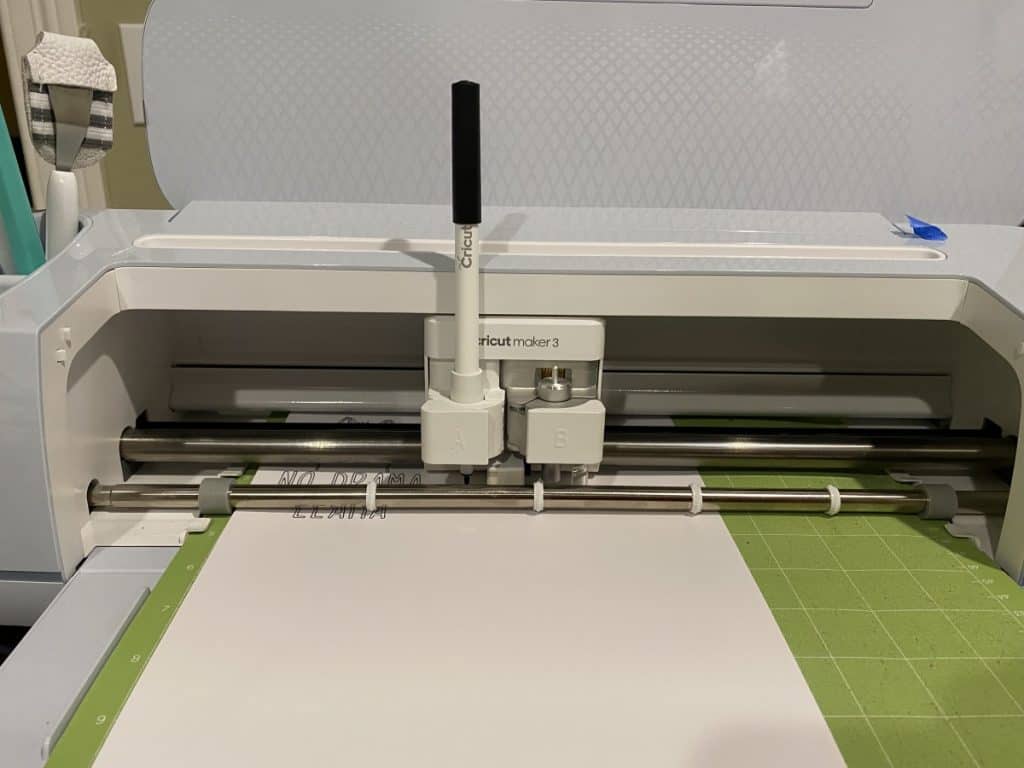
- Load Your Cricut Pen
To use Cricut pens on sticker paper, you will need to load a pen into your Cricut machine. To do that, follow these steps:
- Open the pen holder housing.
- Insert the pen of your choice until you hear it click into place.
- Close the housing.
Note: Ensure you remove the pen’s cap before inserting it into the machine.
- Load Your Cricut Sticker Paper
Like with the pen, you need to load your sticker paper into the Cricut machine. Here’s how to do that:
- Open the loading tray and place your sheet of sticker paper on it with the shiny side down.
- Push the loading tray back into the machine until it clicks into place.
Tip: If your sticker paper is curled, you can use a Cricut brayer to flatten it out before loading it into the machine.
- Open Design Space and Sign In
The next step is to open Design Space and sign in. Here’s how to do that:
- If you’re using a laptop, access Design Space by going to Cricut.com and clicking on the Design Space tab.
- If you’re using a mobile device, download the Design Space app from the App Store or Google Play.
- Once you’re in Design Space, sign in with your Cricut ID and password.
- If you don’t have a Cricut account yet, you can create one for free by keying in your name, email address, and password.
- Create a New Project
Now that you’re signed in, it’s time to create a new project. To do that, follow these steps:
- Click on the “+” sign located in the top left corner of the Design Space canvas.
- A new window will pop up asking you to select the type of project you want to create.
- Select “Sticker Sheet” and click on the “Continue” button.
- Choose Your Sticker Size
The next step is to choose the size of your stickers. To do that, click on the “Customize” button in the middle of the Design Space canvas.
- A new window will pop up with the “Customize” tab selected. In this tab, you can choose the width and height of your sticker sheet. You can also select the number of stickers you want to include in your sheet.

- Draw on Your Stickers
Once you’re happy with the size of your stickers, it’s time to start drawing on them. Here’s how to draw on your stickers:
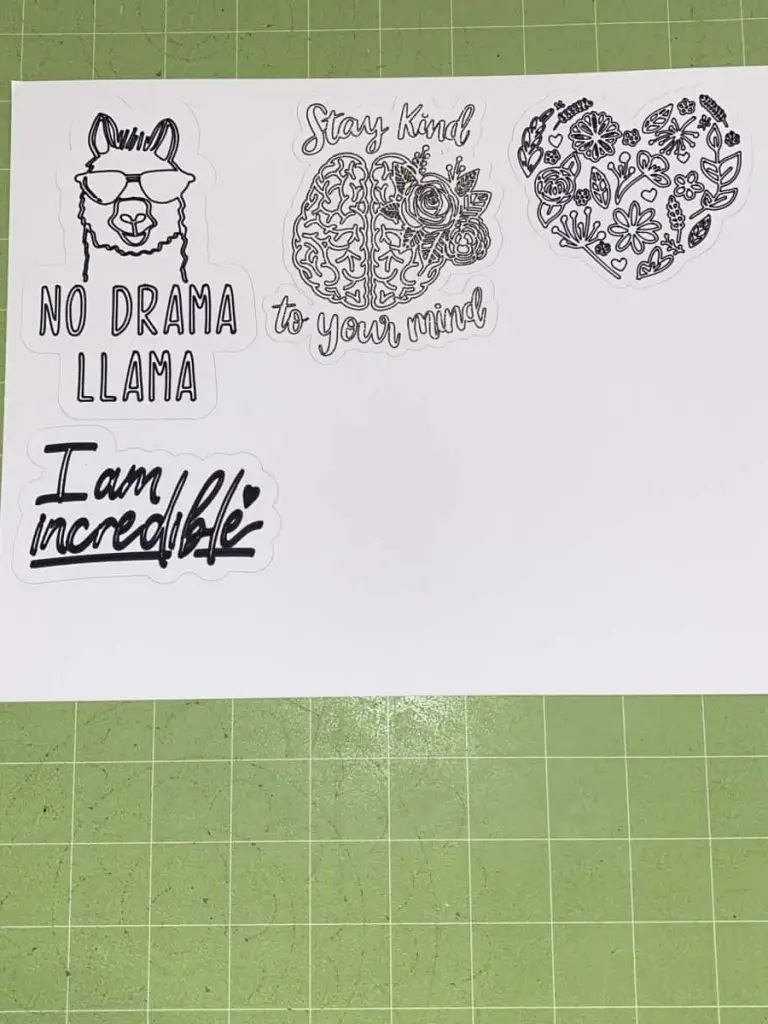
- Click on the “Draw” tab located at the top of the Design Space canvas.
- In the “Draw” tab, you can use the draw function to add color, designs, and patterns to your stickers.
- Select the pen of your choice from the drop-down menu and start drawing on the sticker sheet.
- Cut Out Your Stickers
Having drawn on your stickers, it’s time to cut them out. To do that, follow these steps:
- Click on the “Make It” button located in the top right corner of the Design Space canvas.
- A new window will pop up asking you to select the material you’re using.
- Select “Sticker Paper” and Click on the “Continue” button.
- Another window will pop up with your cut settings.
- From this window, choose the material type, blade type, pressure, and speed.
- Click on the “Make It” button.
Your Cricut machine will now start cutting out your stickers. Once done, you can remove them from the cutting mat and enjoy your new stickers!
What Paper Do You Need To Make Stickers With Cricut?
To make stickers with a Cricut machine, you will need sticker paper. Sticker paper is a special type of paper coated with adhesive on one side. This allows you to peel the paper off and stick it to another surface.
There are many different brands and types of sticker paper available. For best results, I recommend using Cricut brand sticker paper. It’s compatible with all Cricut machines and available in various colors and finishes.

What Materials Do Cricut Pens Work On?
Cricut pens work on various materials, including paper, cardstock, vellum, and fabric. However, it’s recommended to test the pen on a small piece of material before using it on a project. This ensures the pen works as expected and the ink does not bleed through the material.
Pro Tip: If you’re looking to add some extra sparkle to your project, consider using a metallic or glitter pen. These pens add a touch of glamour and can make any project shine.
Wrap Up
You can use Cricut pens on sticker paper. They work on various materials, so you can create all sorts of fun projects. Just ensure you use the right type of pen for the material you’re working with, and follow the instructions in your Cricut machine’s manual.
With some practice, you’ll create beautiful projects in no time. Remember, there are no rules when it comes to crafting. Just have fun and let your creativity shine!
Be sure to check out some other nifty functional craft ideas through our other posts here on Craft-ILY as well as checking out some videos on DIY and How To’s over on YouTube. Look for “Crafting Unedited” or just click the name in blue to see!
