Cricut is amazing when it comes to cutting almost anything your imagination can think of, and that makes it useful for any kind of arts and crafts project. That said, a 110 lb. cardstock is actually one of the thickest and most durable types of paper you can find to the point that you may be wondering if Cricut is actually built to be able to cut it. So, can Cricut cut a 110 lb. cardstock?

Yes, Cricut can cut a 110 lb. cardstock. You can try the heavy cardstock setting so that Cricut will be able to cut it. If not, you can also try the poster board setting because that would allow the Cricut machine to use more power to cut your 110 lb. cardstock, which is similar to the poster board.
There are plenty of different things you can do with your Cricut machine because of how amazing it is when it comes to cutting intricate designs. That said, if you are using a heavier paper such as a 110 lb. cardstock, you don’t have to worry because Cricut is still designed to be able to cut through it as long as you know how to use your machine the right way.
How thick is a 110 lb. cardstock?
There are many things that you can do with different papers with their own different thickness and durability. In that sense, depending on what you are planning to do with the paper, there are different types of papers that you can use. Some papers excel in arts and crafts while others, due to their durability, are often used for postcards, playing cards, business cards, and scrapbooking.
If you want a durable kind of paper that is thick enough to be used for a wide variety of different purposes, then you might want to use cardstock instead of other types of paper. And the thing you need to know about cardstock is that it comes in different thicknesses and durability that are measured in pounds or lbs.
That said, one of the best and most versatile cardstock thicknesses is 110 lbs. because of how it is quite durable and can still be used for a wide variety of different arts and crafts as well as functional purposes like postcards or business cards. But you might be wondering how thick a 110 lb. cardstock is especially when you are now thinking of using your Cricut to cut it depending on what you are using it for.
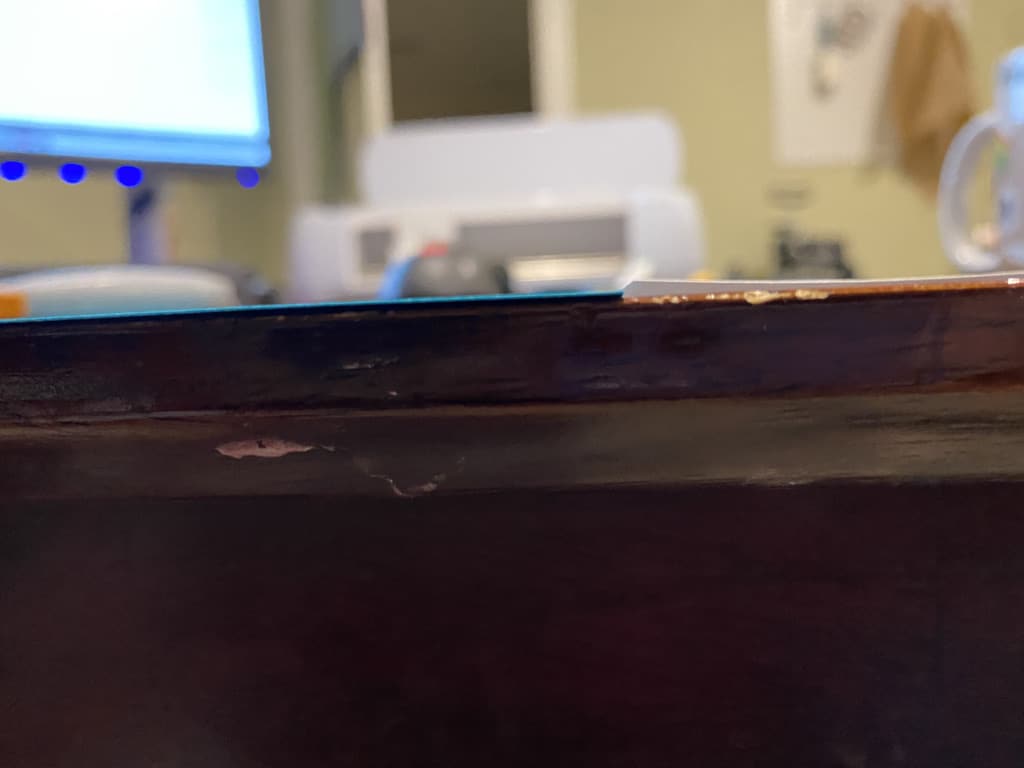
Basically speaking, it is quite difficult to measure a 110 lb. cardstock in terms of how thick it is because not all types of cardstocks are actually as thick as each other. That’s because the basis for labeling cardstock by weight is how heavy they are when they are in a ream of 500 sheets.
So, when you stack up 500 sheets of 110 lbs. cardstock, the weight will most likely total 110 lbs., and that is where the label comes from. Meanwhile, the thicker cardstock should be about 130 lbs. but that is already too thick for some of the easier tasks and projects that require a Cricut.
You also don’t have to worry about your 110 lb. cardstock because it is not that thick to the point that it will damage your printer. This type of cardstock should still be thin enough to be able to pass through a printer well without jamming it. As such, when it comes to overall durability and functionality, a 110 lb. cardstock is right up there together with the most versatile types of paper.
Can Cricut cut a 110 lb. cardstock?
At this point, you already have a good idea of how thick and heavy a 110 lb. cardstock can be. You might also be wondering if you could actually cut it up in different pieces depending on what you are going to be using it for such as scrapbooking, business cards, and even postcards. In that regard, can you use your Cricut to cut a 110 lb. cardstock?
A Cricut machine is one of the most useful machines that you can have at home if you are into arts and crafts because of how it can cut a lot of different types of papers and even fabrics depending on what you want to design. The machine basically minimizes the need for you to use your own hands for cutting papers, fabrics, and even thin pieces of wood whenever you want to decorate or do arts and crafts in your own home.
That said, the thing that you should know about a Cricut machine is that it should be strong enough to actually be able to cut a 110 lb. cardstock. It might be true that a 110 lb. cardstock is pretty thick and durable for a piece of paper but that shouldn’t be something that a Cricut can’t handle as long as you actually know how to use the machine. After all, Cricut machines can actually cut leather and thin pieces of wood, which can be tougher than cardstock.
But, then again, there are some people out there who have trouble with cutting their 110 lb. cardstock using the cardstock setting on their Cricut machines. That’s because that setting is actually for the thinner and lighter types of cardstocks and not for a 110 lb. cardstock. As such, the machine might seem like it isn’t capable of cutting a 110 lb. cardstock precisely because you used the wrong settings.
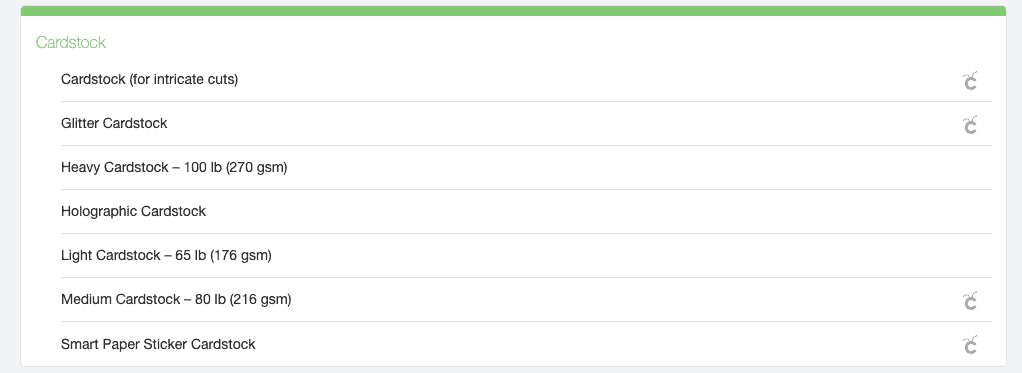
So, if you want to use your Cricut machine to cut your 110 lb. cardstock, what you need to do is to put your machine in the heavy cardstock setting because that is what will give the machine the power to cut paper that is as thick as your 110 lb. cardstock. If you have the Explore model you will turn your dial to “custom” and select the “heavy cardstock” setting from the materials list.
And if that doesn’t work, you can use the poster board setting on your Cricut machine. That’s because poster boards actually come with the same kind of thickness and durability as a 110 lb. cardstock. So, if your Cricut machine can cut a poster board on the poster board setting, then there is no reason why it can’t do the same with a 110 lb. cardstock.
Here is an example of the Cricut Maker 3 cutting 110 lbs cardstock (linked is the kind I used) and I one upped it by adding a layer of sticker paper to it. This made is really thick!


The Maker 3 cut through this like butter and had zero hang ups! The Cricut machines are beasts, they can really cut so many different types of materials, it is all a matter of knowledge of what material to select when you are ready to cut.
Be sure to check out some other nifty functional craft ideas through our other posts here on Craft-ILY as well as checking out some videos on DIY and How To’s over on YouTube. Look for “Crafting Unedited” or just click the name in blue to see!

Silly question… so do I need a Cricut mat to cut cardstock? I have the Maker 3 and thought I didn’t need a mat at all?
You do unless you use the smart cardstock with the Maker 3.
Have fricut 2 and when I cut my cards as it’s cutting peels part of cardstock of. What can I do
Hi! Use some painters tape to keep it down and set the pressure to more. Sometimes that helps, the other thing is make sure your mat is sticky enough. You may need to clean or replace it. Thank you for supporting and reading!
Is there a particular blade that is better for cutting this thick of card stock. I had a brand new deep cut blade and my sixth sheet wasn’t cutting all the way through anymore. Surely it hasn’t dulled the blade that quick?
It hasn’t dulled the blade, after a few passes of thicker paper a fuzzy like material build up from the fibers of the paper. Every few pieces remove the blade and wipe it, maybe even poke it into a ball of foil to remove all debris.